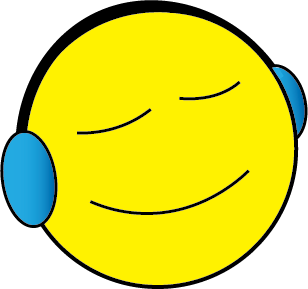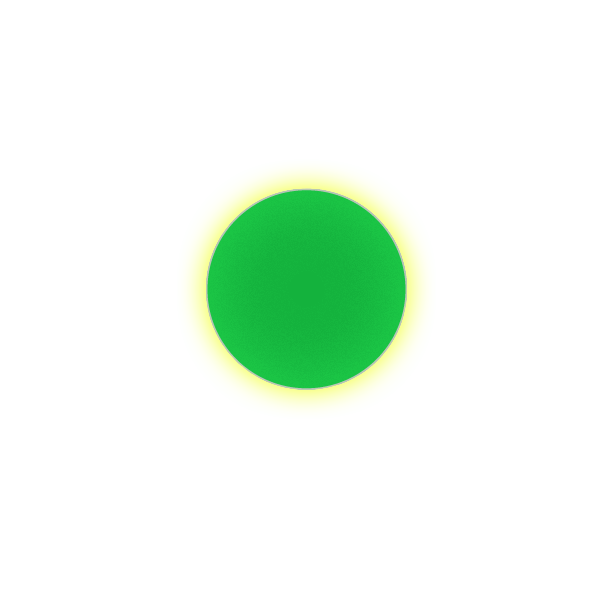If you are having issues with Happy Place Music Player, please contact us at support@happyplacemusic.org
Common Issues:
“I cannot find my music stick. Nothing is showing up.”
Please double check that your music stick is plugged into your phone. Ensure that your adapter (if needed) is working properly.
Once plugged in, navigate to the USB tab. Click the “Select USB Folder” button. Here you may see a screen title “On My iPhone.” If so, click the “< Browse” button in the top left. You should see a list of locations which will include your music stick’s name.
Some have custom names such as “Music Drive” while others may simply be the name of the manufacturer. Select this drive. You will then see (if properly formatted) the artist name of the music you are looking for. Click the “Open” button. Your music will now load on the screen and you can play songs or download them to your music library.
“My music isn’t displaying the right album art or song information.”
This indicates a problem with the song’s metadata.
You can avoid metadata issues by purchasing Music Sticks™ from MusicStickMarket.com or from our Artist Members who sell bonafide Music Sticks™.
Metadata is additional information attached to a song file. In the case where metadata is not loading properly, there is an issue with how an artists or a platform added metadata to the file. Please contact the vender who sold you the album for more information on how they handled song metadata.