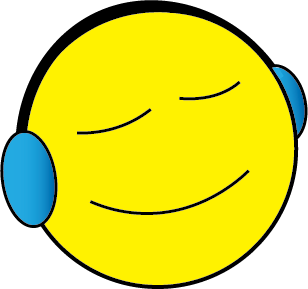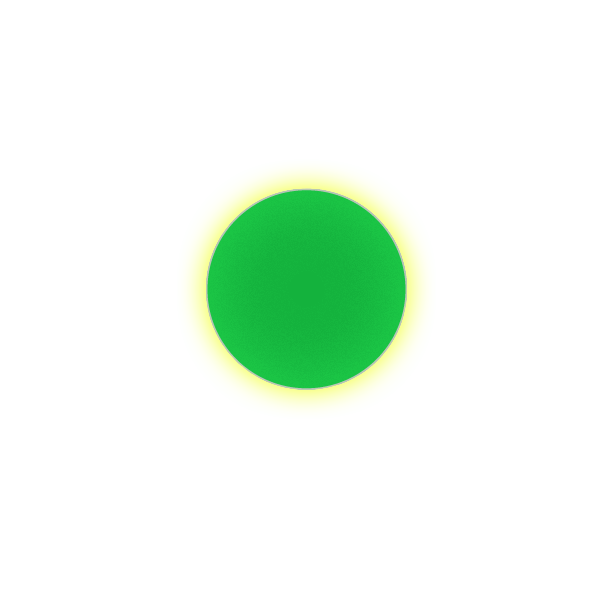Music Stick Connection
Connect your music stick to your phone. May require a USB A adapter.
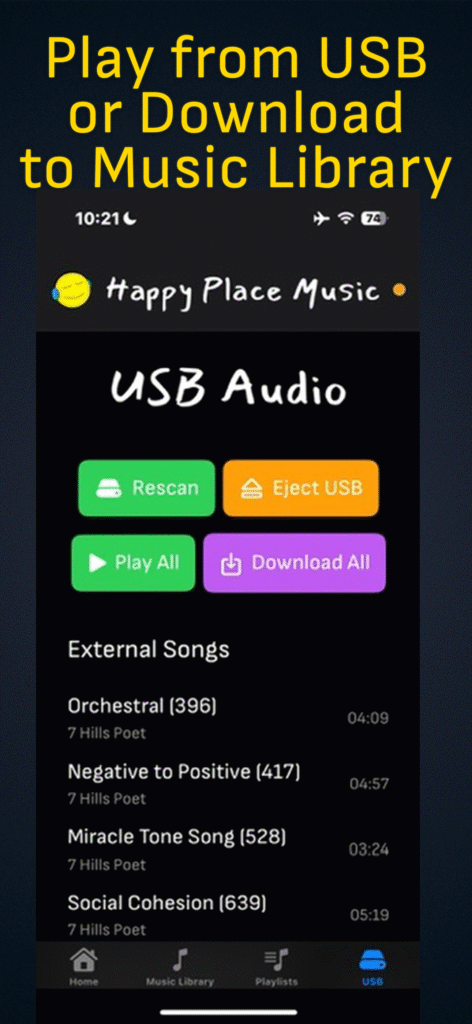
Easy USB Management
Easily manage your music stick connection. Choose to play directly from the drive or download your songs with a simple click of a button.
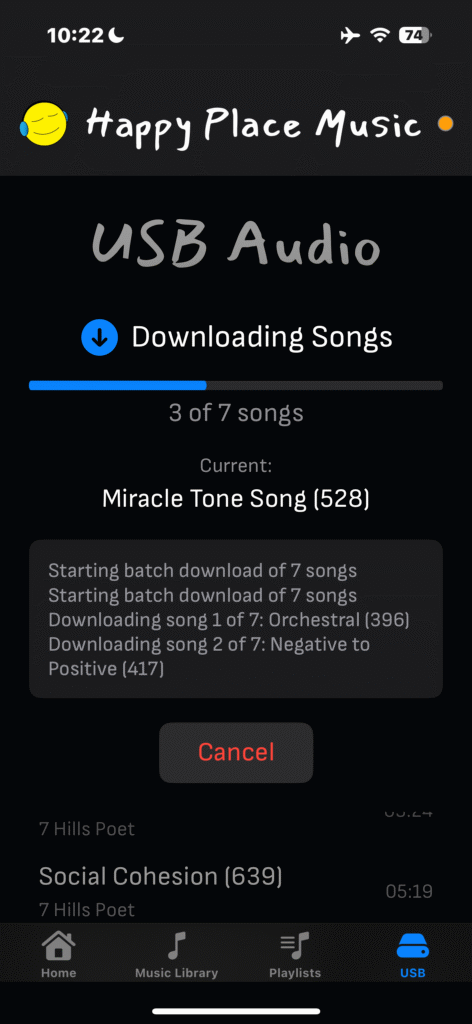
Download View
Simple batch download. Watch your download progress or cancel the download if needed.

Music Library
A clean and elegant Music Library including views by All Songs, Artists, Albums, Genres, and Years. We especially love the Year Decade view where you can see all of your songs by their release year. Options to Play All and Shuffle All songs in entire dedades 🙂 Perfect for 80s parties.
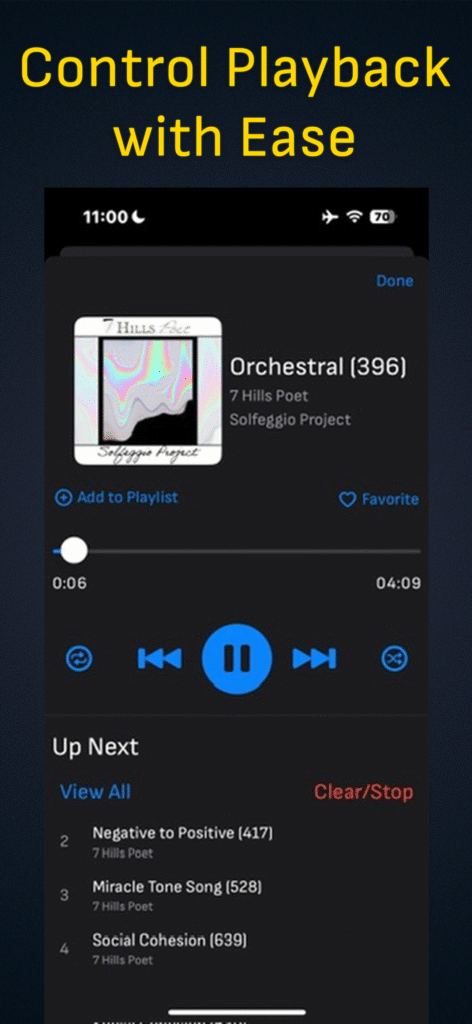
Now Playing (expanded)
The Now Playing View is your command center for music playback.
Title, Artist, and Album information is displayed at the top. Add the current song to a playlist or Favorite it to add it to your Favorites auto-playlist.
Loop your current queue or Shuffle it!
View what’s up next in the queue. Click View All to see everything queued to play.
Clear/Stop stops playback and clears the queue.
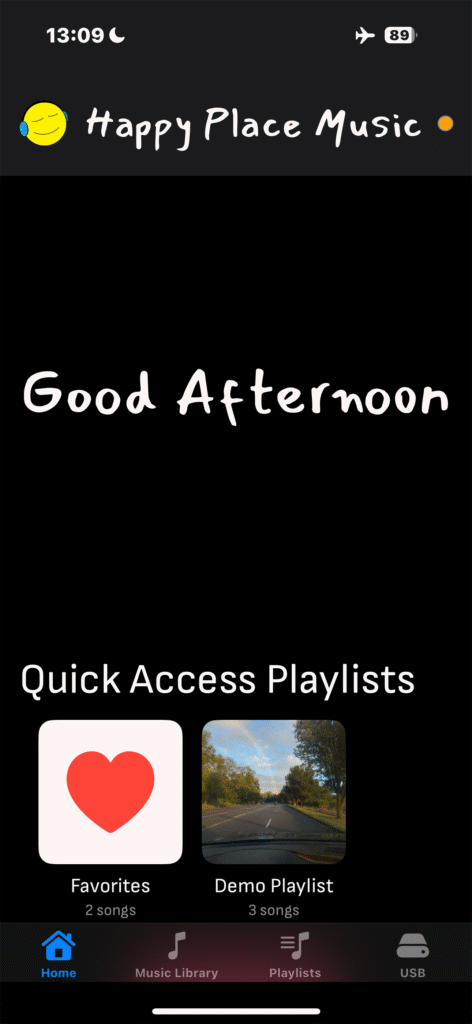
Home Screen
Time appropriate greeting, quick access playlists (instant playback on click), recents view, and settings. Everything you need to quickly play music.